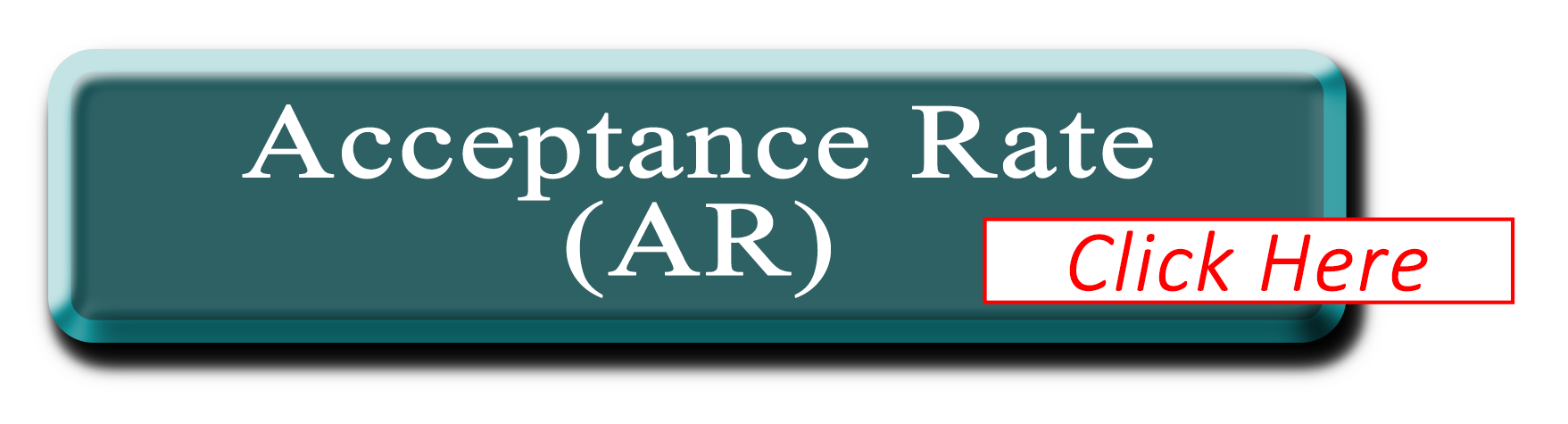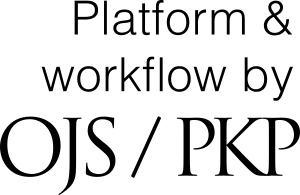Online submission procedure
#The manuscript must be submitted over the Online platform. It only takes a few easy steps.
# Before submitting, authors should check that the work is formatted according to the criteria of the International Journal of Experimental Research and Review (e-ISSN: 2455-4855).
# During the Online process, authors must correct the formatted Text Manuscript (MS Word file only). Author(s) submit an anonymized file without the affiliation & authors' names. Author(s) also send an abstract containing affiliation, authors' names, E-mail id, Orcid id, and keywords in a separate file. The manuscript should be submitted online with a cover letter cum Declaration form & Reference Checklist Form.
## Note: During the Peer review process, the editor will send to eminent Reviewers only TEMPLATE-3 which is an anonymized file without the affiliation & authors' names. International Journal of Experimental Research and Review (eISSN: 2455-4855) follows a double-blind peer-review process, whereby authors do not know reviewers and vice versa.
Author's Instruction: Click here
Important Templates: At the time of submission, four (4) word files must be uploaded
1-Template-Cover-letter-cum-Declaration Form (Click here)
2-Template-Abstract page (Click here) [Note-1: Encourage everyone to provide their full name (1st name, middle name & Surname), full Affiliation, e-mail address (for all authors) & orcid id (for all authors). The following link should be prepared for those authors who do not have an Orcid id: https://orcid.org/register]
3- Template-Manuscript (Click here) [This word file will be used for peer review only. Note: No Author(s) details; Author(s) submit an anonymized file without the affiliation & authors' names. International Journal of Experimental Research and Review (eISSN: 2455-4855) follow a double-blind peer-review process, whereby authors do not know reviewers and vice versa.]
4-Template-Reference-Check-Form (Click here) [Note: Request that all references be thoroughly checked]
Step-wise Submission process:
# Open the website (www.iaph.in) → (2) Submission → (3) Register (right-hand top position)→ (4) File Profile (Such as Fist name, Middle Name, Last Name, Affiliation, Country) → (5) Login [E-mail, User name, password, repeat password (The password must be at least six characters)] → (6) Click here (√) Yes, I agree to have my data collected and stored according to the privacy statement → (7) Click (√), Yes, I would like to be notified of new publications and announcements → (8) Click (√ or avoid) Yes, I would like to be contacted with requests to review submissions to this journal → (9) Make a new submission → (10) Start → Submission Requirements → Read carefully and Click square boxes (√) (five numbers) → Comments for the Editor → You can choose not to write here → (11) Click Corresponding Contact → (√) (12) Click two boxes for Acknowledge the copyright statement (√)→(13) Save and Continue→ (14) Upload file→(15) Article component→(16) Article Text→(17) Upload files [Author(s) submit an anonymized file without the affiliation & authors' names] → (18) Continue → (19) Confirm [Here not to click complete] → (20) Add another file → (21) Upload File → If you are uploading a revision of an existing file, please indicate which file → (22) This is not a revision of existing file → (23) Article component → (24) Other → Upload file viz., Abstract [Abstract containing affiliation & authors' names, e-mails, Orcid id, keywords] → (25) Review details → You can choose not to write here → (26) Continue → (27) Add another file → (28) This is not a revision of existing file → Article component → (29) Other → (30) Upload (Cover letter cum declaration Form) → (31) Continue → (32) This is not a revision of existing file → Article component→ (33) Other → (34) Upload (Reference Checklist Form) → (35) Continue → (36) Complete → (37) Save and Continue → (38) Prefix (avoiding writing anything) → (39) Title (Copy of your manuscript’s title & Paste here) → (40) Sub-title (avoiding writing anything) → (41) Abstract (Copy of your manuscript’s abstract & Paste here) → (42) List of Contributor (Add contributor which are blue colour in right side) → if the manuscript have many co-authors, write their details → (43) Click Add contributor → Write the name of 1st co-author, Contact (e-mail), Country → (44) User details (please avoid it) → (45) URL (please avoid it) → (46) Orcid id [the following link should be prepared for those authors who do not have an Orcid id: https://orcid.org/register] → (47) Department → (48) Bio Statement → please avoid it → (49) Contributor’s Role (Click Author) → (50) Principal contact for editorial correspondence (Click only for Corresponding Author) → (51) Include this contributor in browse lists? (Click the box) → (52) Save → (53) If you have more authors, please repeat ‘Add contributor’ → (54) Keywords (copy a single keyword and paste it, copy the 2nd keyword and paste it, continue upto six numbers keywords) → (55) References (Copy all of the references and paste them in here; there should not be any spacing between each reference) → (56) Finish Submission → (57) Are you sure… → (58) Ok → (59) Submission complete → (60) Return to your dashboard → (61) My assigned → (62) You can find you name → (63) Click twice at your name → (64) You can find your submitted all files → (65) If you want to message anything to the editor, then click Add Discussion → (66) You can text, adding more files (After considering the feedback from the reviewers, you are welcome to submit your revised article) → (67) Logout (Kindly keep records of both your user name and password)
# An automatic answer indicating success will appear on your screen after confirmation, and an e-mail acknowledgement of manuscript submission will be forwarded to the corresponding author.
Revised Manuscript Template/Copyediting stage: Information Only For Accepted Manuscript:
What is the copyediting stage/Revised Manuscript Template?
The copyediting stage of the article process kindly asks/requests to finalize it in the final form, following the TEMPLATE (MS WORD) with instructions at: https://iaph.in/revised-manuscript-template-8/. There you are going to find/download the template document (MS WORD) that will be helpful in composing your article. The manuscript work will be one column. You will insert your corrected/ Revised manuscript only. Our editorial team will check the revised manuscript once more. Do not add/remove any materials from your REVISED/CORRECTED manuscript without our permission. If any corrections or changes are required, inform us quickly (E-mail: chiefeditoriaph@gmail.com). Upload the Revised manuscript at Journal Online System (Using your User id & Password) & a similar copy send to the Chief Editor (E-mail: chiefeditoriaph@gmail.com). Next is ‘the publisher's house will create the format according to its requirements. As soon as possible, you will get a Galley Proof Correction.
We are grateful for your support and cooperation.